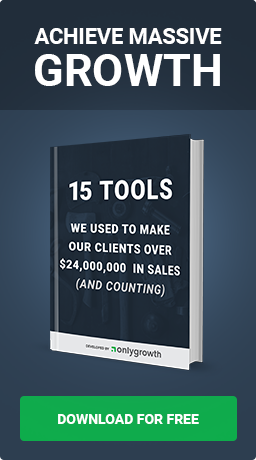17 Shopify Scripts To Maximize Conversions
Nov 3rd, 2016

There's a lot of talk about Shopify Scripts, and the lift they can impart to your sales, but along with that buzz comes a sizable knowledge gap which can be difficult to navigate when drafting a custom solution. Plus merchants are frequently left wondering how they can leverage the power and flexibility of scripts to maximize their growth potential. This is no easy task, and there are no cut and dry solutions for every challenge - especially where implementation is concerned - but in an effort to close that gap, we're releasing a handful of scripts that we've built from scratch - carefully selected to cover some of the most frequent and effective applications.
From all of us at OnlyGrowth - Enjoy!
Where presenting discounts to customers is concerned, Shopify scripts offers a breadth of customization potential that can give your business just the edge it needs to quash your competitors. Want access to a variety of Scripts that can push your sales to the next level this holiday season? Keep reading - we've got you covered.
Before we begin, you must have the Shopify Script Editor app installed. It is where you will be copying and pasting the scripts below.
Note: Shopify Scripts is limited to Shopify Plus merchants only. Not yet a Plus merchant? Check out the benefits of Shopify Plus.
Tiered Pricing:
- Buy 2 Get 1 Free
- Buy 1 Get 1 For $X Off
- Buy 1 Get 1 For X% Off
- Buy X Quantity of a Product, Get $Y Off
- Buy X Quantity of a Product, Get %Y Off
Quick Sales:
- X% off all products with tag Y
- $X off all products with tag Y
Minimum Threshold Discount:
- Spend at least $X, Get $Y off
- Spend at least $X, Get Y% off
New Customer:
- Get $X off 1st purchase
- Get X% off 1st purchase
VIP Customers:
- Have Made at least X orders in the past get Y% off
- Have Made at least X orders in the past get $Y off
- X$ off if customer accepts marketing
Bundles:
- Buy X, Y and Z, Get W% off
- Buy X, Y and Z, Get $W off
Sitewide Discount:
- X% off Sitewide
(Bonus) Extending Scripts With Javascript:
- Add Free Item To Cart - without the use of a popup modal
Need help implementing Shopify Scripts or have an idea you are
not sure is possible? Our team of Plus Experts is here to help.
1. Getting started with Buy 2 Get 1 Free
2. Next we move on to Buy 1 Get 1 For $X
3. Want to give a % discount instead? Buy 1 Get 1 For X% Off
4. Love tiered pricing? Buy X quantity of a product, Get $Y off
5. More tiered pricing! Buy X quantity of a product, Get Y% off
6. Offer a discount on a certain product Tag! X% off all products with Y tag
7. More product tag discounts! $X off all products with Y tag
8. Spend at least $X (value in cart), Get $Y off
9. Spend at least $X (value in cart), Get Y% off
10. Get $X off on first purchase
11. Get X% off on first purchase
12. Have purchased at least X orders, Get Y% off
13. Have purchased at least X orders, Get $Y off
14. X$ off if customer accepts marketing
15.Buy X, Y and Z, Get W% off
16.Buy X, Y and Z, Get $W off
17. X% off Sitewide
18. Add Free Item To Cart - without the use of a popup modal
View this in action Here
Step 1. Ensure that the right product is setup to have the free product added with it. Find the product form and modify the add to cart button to include this 'if statement' identifying the correct product handle.
Step 2. create a new asset within your theme, name it 'script.js', and fill it with this script. Replace the variant ID with the ID of the variant you want to add for free. Don't forget to call this script in the theme.liquid with your other javascript files, at the bottom.
Step 3. Make sure your cart is going to refresh properly if the paid product is removed. This will need to be done per theme, but ensure that you add the line 12 in this gist, and that it will loop to tell the cart not to display the product in the cart if it is the only item there:
Step 4. Now all we have to do is add the Shopify script to give a discount on this free product that was added, and here is the script to do so: