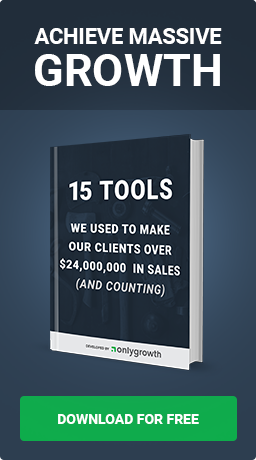How To Use Embeddable Buy Buttons To Transform Your Business & Sell Almost Anywhere
Feb 10th, 2017

You no longer need your ecommerce store to make a sale online...
This news may actually prevent a significant sales decline- or even save your business- especially when you consider that people are spending less time on the web and more time inside applications and walled off from you and your store:

Image via: Marketing Land
In fact, people now spend more time inside mobile apps than they do watching television.
Betting that just because you have a beautifully designed and responsive mobile site that you're immune from the shift away from users browsing the web?
Check your assumptions as the majority of the time users spend on the mobile web is done so inside applications:

Image via: Marketing Land
Not to belabor the point, but there are a myriad entities competing for and siphoning the attention people once spent browsing websites like yours.
The costs associated with garnering the attention of these people and acquiring them as customers is steadily increasing.
So how do you lure consumers increasingly avoiding the web to your ecommerce store?
You don't...
Now you can sell wherever they are.
The Embeddable Buy Button
You can now sell virtually anywhere...
The Shopify Buy Button empowers merchants to sell digitally wherever they're able to embed a piece of HTML code. In other words, you can offer customers an easy way to checkout and complete a purchase in places other than your ecommerce store.

Image via: Bounce Exchange
It means you can create commerce and generate sales inside the applications and experiences now commanding so much attention and:
- Blogs with related audiences
- Tumblr, Wordpress & Squarespace
- Special events or even physical locations
It's like being able to create mini-ecommerce stores all over the web complete with product image, price, description, and the ability to checkout wherever a user might be:

Image via: Shopify
You also have a lot of flexibility when creating embeddable buy buttons. For instance, when you add the buy button as a sales channel in your Shopify admin you'll generate a snippet of code that allows you to determine what happens when a customer clicks your buy button:
- You can show the customer additional product details
- You can allow a customer to add the item to their cart
- You can take the customer directly to the checkout

Image via: Shopify
The button also allows merchants flexibility to choose button style, text, and typography. You'll also have the option of customizing the CTA.
Using Embeddable Buy Buttons
You can choose exactly where and how you'd like to use buy buttons.
Regardless of how many SKUs you have, you can use buy buttons to sell a single product or use them to create an online store in which you offer an entire collection for sale. Separately, you can also embed buy buttons in your email and allow customers to purchase from their inboxes without ever leaving to visit your site:

Image via: Shopify
Need more customization?
Be sure to check out Shopify's Buy Button JavaScript library here.
Six Ways You Can Creatively Use Buy Buttons To Sell Anywhere
You're only limited by your imaginations with buy buttons...
One way to stretch your creativity here isn't to ask where you might be able to place buy buttons but rather where you can't. Start seeing the digital world for what it is; a vast canvas on which commerce may be embedded at almost every turn.
It's a mindset that also requires that you check your assumptions and verify whether existing rules still apply. For instance, a traditional landing page is nothing more than a place to introduce a product or collect emails, right?
Not with embeddable buy buttons.
Buy buttons are a safe and secure way to sell physical products, digital products like ebooks, or services right there on a landing page that was once simply a single component of your sales funnel. With buy buttons, a persuasive PPC ad and convincing landing page can become the entire funnel, erasing multiple steps and what is traditionally one of the leakiest parts of the traditional funnel.
Okay, now that we have you thinking creatively...
Here are six ways you can use buy buttons to transform your business and engage in commerce nearly anywhere:
#1: Engage In Commerce In Strange Places
Your sidebar, if you have one, is generally an area designed as a portal of sorts to keep your readers or customers engaged and exploring your site. However, buy buttons allow you to turn your sidebar into a new place in which to engage in commerce.
Instead of simply listing items in your sidebar, embed a buy button and give people the opportunity to buy. For instance, if you're in the business of offering dinner recipes on your ecommerce site use the sidebar to sell a cookbook where interested readers can find more delicious recipes like the one they're currently enjoying:

Image via: Bounce Exchange
This can shorten the path to purchase when compared with the traditional path in which you'd simply collect a reader's email address, dump them into the top of your sales funnel, and begin a drip email marketing campaign designed to sell them a cookbook.
Additionally, consider embedding buy buttons on platforms separate from your own Shopify powered ecommerce site. For instance, Skully, which sells smart motorcycle helmets, uses Wordpress rather than a Shopify Plus theme for its front end.
The company can design the custom site it wants while also offering its helmets for sale by using buy buttons within its Wordpress design:

Image via: Bounce Exchange
#2: Embed Commerce In Content
Turn your blog posts, white papers, and case studies into selling machines by embedding buy buttons. For instance, a blog post aimed at helping people understand how the shirts you sell are of a higher quality than those of your competitors presents an opportunity to allow readers who are persuaded to buy one of your shirts on the spot.
When a reader clicks Add to Cart a side menu appears and allows the customer to complete the checkout process without having to hunt for a specific product page:

Image via: Bounce Exchange
Even more impressive, traditional publishers are transforming their business models, to a degree, by using buy buttons to digitally sell subscriptions. As publishers continue to struggle to make the traditional advertising model work, International Traveller allows its digital readers who enjoy a particular article or excerpt online to easily subscribe to the magazine where they can read the entire article or others like it:

Image via: International Traveller
#3: Transform Error Pages Into Selling Opportunities
It's an interesting experiment...
But one that may just be worth the effort. We're talking about the dreaded error pages that likely plague all ecommerce merchants at one time or another.
Instead of the standard apology...
Consider experimenting with an embeddable buy button offering one of your most popular items for sale- possibly at a discount as a way to apologize for the error:

Image via: Shopify
#4: Use Buy Buttons To Validate Ideas & For Social Good
Consider stretching how you use buy buttons...
For instance, you might consider using buy buttons as a way to accept pre-orders. It's an idea that can help you validate an idea before actually manufacturing a product or taking on expensive inventory you're not sure you can sell.
It's also a way to generate revenue before your product is actually ready to be sold. For example, before Martin Goodall's long awaited book was actually available for sale, the author used embeddable buy buttons to offer the book for pre-order in the sidebar and alongside his blog posts:

Image via: Martin Goodall
Engage in cause marketing?
Or simply want to raise money for a specific cause or charity?
You can use buy buttons not to sell but to raise money for something that's near and dear to your heart and bring about the social change you desire. For example, the International Security Foundation illustrates how you can customize buy buttons to solicit donations in support of its mission:

Image via: International Security Foundation
#5: Add Commerce To Your Lightboxes
Buy buttons allow you to completely remake how you use pop-ups or interstitials.
It has been well-documented that pop-ups and the like can be extremely annoying and actually deter commerce. However, pop-ups can be extremely effective and drive quadruple digit conversion rates.
Consider though what's possible when you begin seeing pop-ups as a tool for commerce rather than simply something that interrupts someone or as a last ditch effort to keep a user from leaving your site (think exit pop-ups).
Consider the following example:

Image via: Screen Popper
Instead of simply offering a download, consider the strategic implications of embedding a buy button in your pop-up:
- Offer users visiting a particular product page a pop-up that includes a discount for that particular product
- Or make the same offer with a pop-up that also includes a countdown clock to add urgency to the purchase decision
#6: Turn Touchscreens Into Interactive Sales Opportunities
At the outset we mentioned that people are increasingly spending time inside applications and less time on the web where your ecommerce store resides. To get inside these apps and sell with buy buttons, you can use Shopify's Mobile Buy SDK and even allow people to rapidly checkout with Apple Pay:

Image via: Shopify
In the above example, GoldieBlox is using an early version of the Shopify Mobile Buy SDK to sell its toys in their GoldieBlox and the Movie Machine game.
The Mobile SDK also allows you turn virtually every screen you pass into a potential point of commerce. It's a tool that allows merchants to bridge the digital-physical divide and create new opportunities for commerce like:
- Selling to restaurant diners using touch screens as menus
- Selling to airplane travelers via the screen embedded in the seat in front of them
- Selling to people pumping fuel via touch screens mounted on gasoline pumps
The mobile SDK is also something you can use to equip kiosks or iPads with commerce capabilities during live events such as keynote speeches, industry events, or product launches. If an audience falls in love with you while you're on stage, the mobile SDK allows you to engage in commerce immediately, while your audience is primed to purchase, by directing them to a kiosk or the iPads being passed around the auditorium.
For instance, Shopify Plus merchant Wildflower Cases uses the mobile SDK and even customizes the checkout in a way that allows shoppers to quickly select the phone case they prefer and easily add it to cart:

Image via: Wildflower Cases
Start Selling Anywhere
Your store is your ecommerce baby...
But it's no longer the only place you can sell thanks to embeddable buy buttons and the mobile SDK that allow you to transform almost any screen or place in which you can embed HTML code into a sales channel.
Shortening the funnel, or reconstructing it all together, is now easy to do regardless of where your target market spends its time and attention. Transform the apps, blogs, or live events your target audience frequents into places they can easily checkout without ever visiting your site.
Imagine selling anywhere.
Need help implementing a Buy Button?
For $179 our team of Shopify Plus Experts will implement a Buy Button on a platform of your choice.