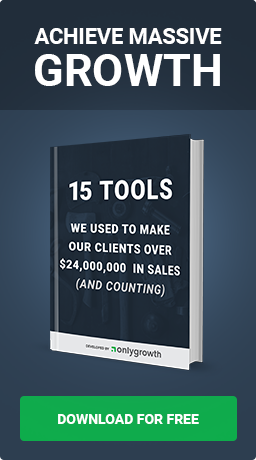How We Get 12% Opt-In Rates For Our Clients Using A Custom Popup
Feb 1st, 2022
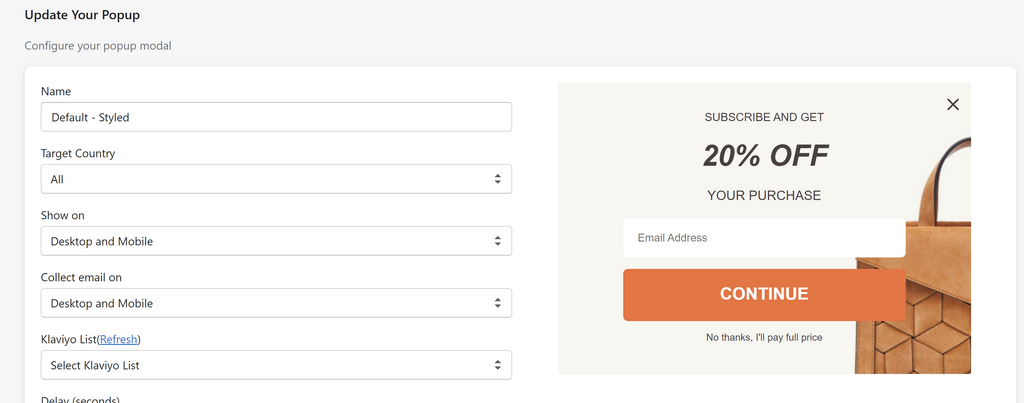
Imagine a popup that is 3.5x more effective at turning site traffic into subscribers than Klaviyo’s built-in popup.
… we didn’t think that was possible either.
After all, aren’t all popups the same?
After 6 months of testing and working directly with a dozen Shopify Plus merchants our team of growth experts has uncovered a handful of techniques to dramatically improve your opt-in rates.
9 ways to increase your subscriber opt-in percentage
1. Don’t Show The Popup To People Already Subscribed
As you might imagine, seeing a popup over and over again is super annoying.
We have all been on one of those websites that shows the popup on every single page you visit.
It is super disruptive to your customers’ shopping experience and leads to a really low conversion rate.
Using utm parameters is one of the easiest ways to prevent showing the popup to people who have already subscribed to your list. If your popups, emails, and sms programs are separate apps then you need to make sure they communicate with one another using utm parameters.
This can include things like utm_source=smslive, utm_source=klaviyo, etc.
You also want to ensure you are not showing your popup to your VIP customers who are likely to purchase at full price anyways.
2. Don’t Show The Popup To Low Intent Buyers
Low intent buyers (or people casually browsing) are likely to leave within seconds of visiting your website.
For this reason, it is better to let them see more products rather than trying to grow your list. You would rely on pixels to retarget them.
Low intent buyers can be tracked back to utm_source related to Pinterest, Shopify’s Shop app, AfterPay, LinkedIn, and loyalty programs.
3. Don’t Show The Popup On Certain Pages
There are certain pages of your website that don’t lend themselves well to trying to ask for someone’s email or phone number.
Some of these pages include blog posts, static pages, the account page, password reset page, cart page, checkout page, and order status page.
These can all be detected by checking the current URL path.
4. Don’t Show The Popup To Non-Buyers
Did you know who visits your site more than anyone else?
You, your team, freelancers from job posts, and competitors or marketing agencies trying to win your business.
Some common referral sites to make sure you exclude from seeing your popups are paypal.com, pay.google.com, pay.shopify.com, remotasks.com, and upwork.com.
Other non-common sites to consider are project management tools such as trello.com and competitive intelligence sites such as commerceinspector.com.
5. Don’t Show The Popup To People Within 5 seconds
No matter how much you try there are unqualified people who will visit your site. Maybe by accident or from a Facebook ad that they wanted to see what you sell. They are coming to your site not really knowing who you are or what you sell.
For this reason, it is recommended to wait between 5 and 30 seconds before showing a popup to your site visitors to allow them to see what you do and what you sell so they can decide if they would like to hear from you again.
6. Don’t Show The Popup To People To All Countries
It may come as a surprise that most Shopify brands receive traffic to their site all across the world, including countries they don’t ship to.
If you only sell to the United States and Canada then make sure your popup only shows to people visiting your site from those countries.
The easiest way to check this is by using a service like ipstack.com which converts an IP address to city, state, and country.
7. Don’t Show The Popup To People Who Recently Seen It
Once someone decides they are not interested in joining your marketing list you need to respect that by backing off your marketing efforts.
Instead of focusing on growing your subscriber list, try to personalize the shopping experience by customizing your Shopify store.
After all, once the person makes a purchase you will have their email and phone number.
It is recommended to go with a frequency of once every 90 days unless there is a completely different type of offer such as 20% discount initially and now you have a chance to win a $500 gift card.
8. Don’t Show The Popup To Wholesalers
One group of customers many Shopify stores forget to take into account when thinking about the customer experience is wholesalers.
Make sure you are not showing popups on your private collections for wholesalers, who may try to take advantage of getting an even bigger discount than their normal volume discounts.
9. Don’t Show The Popup To People That Come From Retargeting Ads
In a world where privacy is at an all-time high and tracking is harder than ever showing popups to someone should happen on the first visit.
When you are able to retarget someone with a paid ad your shift should go from acquiring a marketable lead to getting a purchase.
For this reason it is best to exclude traffic coming from retargeting software such as adroll, criteo and facebook. But only if the campaign is non-prospecting. You should still show your popup if someone clicks an ad from a prospecting campaign.
Next Steps To Improve Performance of Your Popups
By now, you probably realize the easiest way to increase your subscriber opt-in percentage is by not showing your popup to people who are not a fit or will likely not subscribe. If you like any help implementing these 9 steps reach out to our team of experts and we'd be happy to help.